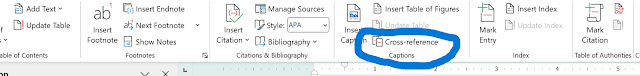Journals don't usually require a certain number of words; they have a maximum allowed number. However, within the community, a write-up of around 6,000 words is a recognized minimum. When I used to debate, the standard speech was 7 minutes, give or take 15 seconds. The Grand Chancellor of our debate explained during training that anything more can get boring. Anything less is insubstantial.
There are reasons why there's the expected number of words. However, you don't just write anything you want or get snippets of quotes to fill those numbers up.
Another phenomenon in writing is the idea of originality, achieved by ensuring you cite a lot. This can get quite paradoxical and confusing if one does not know the process. If you cite, the material isn't yours, even if you put the in-text and the bibliographic reference. So how is it original? Let's go through understanding the strategies in writing to address these principles.
Structure
As discussed in the previous posts, your writing should always have a thesis. The entire manuscript, your paper, has one. The main argument. It doesn't end there. When you outline, you establish sub-thesis, sub-arguments, or sub-topics supporting the central argument. These then become the sections of your paper. Within each section, each paragraph should support the sub-thesis, sub-argument, or sub-topic of that section. The structure of each paragraph has a central topic. The topic sentence. Anything else within that paragraph should either support or explain the topic sentence. It is from here that you generate your citations.
When you illustrate a point or prove that the point is real, you use examples. You can use hypotheticals - imaginary scenarios. That's okay, but if you use hypotheticals throughout the paper, this isn't research anymore; it is a writer imagining things. You use examples from the world of experience. Either your collected data or the data from analyzed, collected, or reported data by other published works. So, you cite. When you need to explain, you narrow down (deduct) or work up your ideas (induct) one sentence at a time. The deductive process means breaking down a generalized idea and relaying the component parts. Inductive is a reverse. You bring specific ideas, leading to a generalized one.
Take, for example, you are writing about how internet trolls are muddying the Duterte-ICC discourse. That's the central topic of the paragraph. You then explain different ways that a discourse can get muddied. Take note, I use the word explain. That means that you are defining or walking the reader through the process. Using examples is a different case. You can mix those up.
That one was deductive. How about an inductive one? Let's say you argue in the paragraph that the sovereignty issue in the Duterte-ICC discourse is one of the factors in the muddied discourse. That's something specific. You can then proceed to explain the essence of sovereignty. Then, explain the issue at the ICC. Then, relate the troll narratives. Then, synthesize how each of these elements leads toward a muddied discourse.
You cite each piece of evidence you use to support your argument. For each explanation, you might have to refer to ideas from reputable references, so you also cite them. In the previous sample, in explaining the issue of the ICC, unless you were there hearing what happened, you will have to cite the news or, better yet, a press release from ICC (the difference would be that the news is a secondary source while the press release can be primary). If you were there in the field, you mention it, thus proving your point.
Matter
The evidence you use can take the common form of quotes and paraphrases. Some forget to report. Some forget what a precis is. Let's learn how to use them.
Quotes
We use quotes to preserve the essence of what the original author said and to engage with their ideas within our text. When you write, begin with a budget on quotes in mind and use technical terms that may be original to the author. Nowadays, originality is measured through similarity match percentage using text-computing software on plagiarism; the most popular is TurnITIn. Even without such software, professional readers will notice that a 10-page paper is half quotes and half the writer's text. Sometimes, it's obviously even more. So, you minimize the quotes and reserve them for essential statements. Then, if you use a lot of technical words that the writer uses, this will reduce your quote budget. Always remember that a direct quote will require not just the author and date for the in-text citation but you will also need to mention the page number/s. I.e. (Castillo, 2023, p. 8).
Paraphrase
A paraphrase is a rephrasing of the original statement while retaining its essence. It is the number one method of avoiding plagiarism. Some people paraphrase everything, which can get clunky. But it's safe. A vast vocabulary is useful. A thesaurus can also be helpful. Another thing you need to remember is the perspective or the mode of how to say the original statement. Depending on the writing style (APA, Chicago, etc.). You should also mention the page number in the in-text citation.
Precis
A precis is a summary of the idea expressed through a rephrased statement. You won't need to mention the page number, primarily if the precis refers to an entire book or article. If you are referring to a section, mention the page number/s.
Reports
Sometimes, you will see that the reference you are referring to is also referring to another work. It's best to include the reference of both works if you refer to such. For example, Castillo (2023) referred to Knight (1603) in defining the idea of misogyny. Why not just refer to Knight? In this case, there's more than one reason. The primary is that you might not have known about Knight without Castillo. Practice ethics! Second, Knight's reference is too old; Castillo adds a certain degree of dated relevance. What if Knight was only one or a couple of years back? Refer to the first reason.
This is not the only way to report. You can use a precis to report not just the author's idea but also what the author did. Castillo (2023) content-analyzed film. In Castillo's (2023) content analysis of Harry Potter, he found that...
Another thing to report is conversations. When authors cite, they engage with other writers. Sometimes, not just one. So you can report that. Castillo (2023) arrived at an understanding of misogyny through a review of works such as those of Knight (1603), Bishop (1888), and Pawn (2022). Note the difference between simply paraphrasing and lining them up in sequence. A report is yours, not anybody else's. That adds both originality and style to your writing.
No need to fill in numbers
Given these guidelines, you won't have to worry about filling in the numbers. You may have to trim your writing because of the breadth of what you wrote. It will also help both you and your reader because you will have expressed what you need to express, hopefully, in a clear way.